The purpose of this project is to create a website that allows users to generate looped scripts for the Source game engine using a single button to bind commands, simplifying gameplay.
Project Benefits
This project simplifies the creation of game scripts, making it easier for players to enhance their gameplay experience without extensive scripting knowledge.
How the Project Works
The project provides a web interface where users can input script parameters, and generate a looped script that can be bound to a single key for use in the Source game engine.
An example of the result of the algorithm
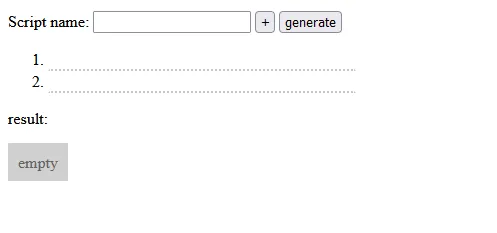
Repository and Installation
To use the project:
-
Clone the repository:
Terminal window git clone https://github.com/Fulldroper/rp-scriptercd rp-scripter -
Install dependencies and start the server:
Terminal window npm installnpm start
Project Workflow
-
Setup Project: Initialize the project structure and dependencies.
Terminal window npm initnpm install -
Develop the Web Interface: Create the HTML structure and form for script input.
<!DOCTYPE html><html><head><title>RP Scripter</title></head><body><h1>RP Scripter</h1><input type="text" id="command" placeholder="Enter command"><button onclick="generateScript()">Generate Script</button><pre id="scriptOutput"></pre></body></html> -
Script Generation Logic: Implement the JavaScript to generate looped scripts.
function generateScript() {const command = document.getElementById('command').value;const script = 'alias +loop "${command}"alias -loop "echo Loop stopped"bind KEY +loop';document.getElementById('scriptOutput').innerText = script;}
Skills Gained
- Developing web interfaces with HTML, CSS, and JavaScript
- Understanding game scripting for the Source engine
- Simplifying complex scripting tasks for end-users